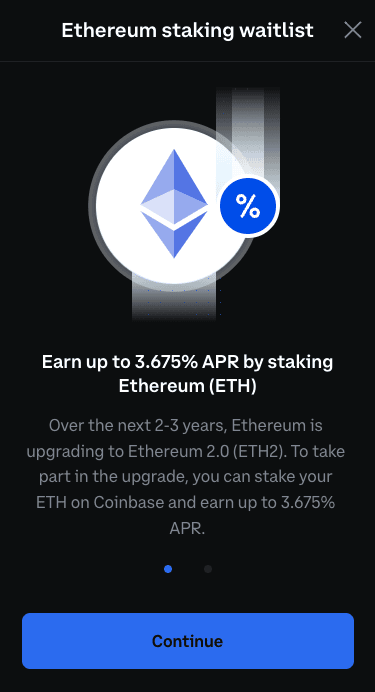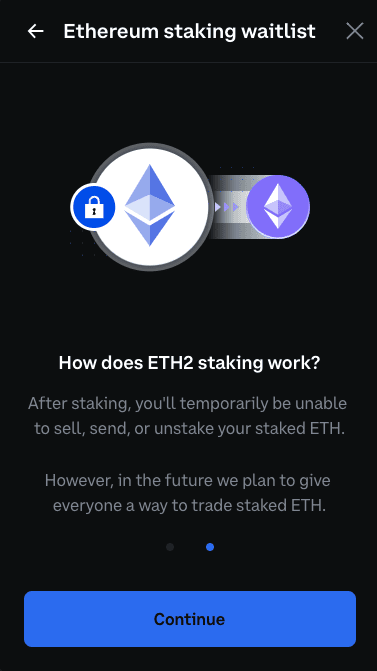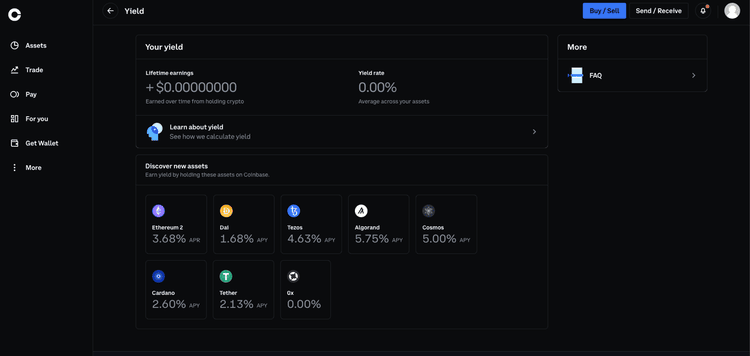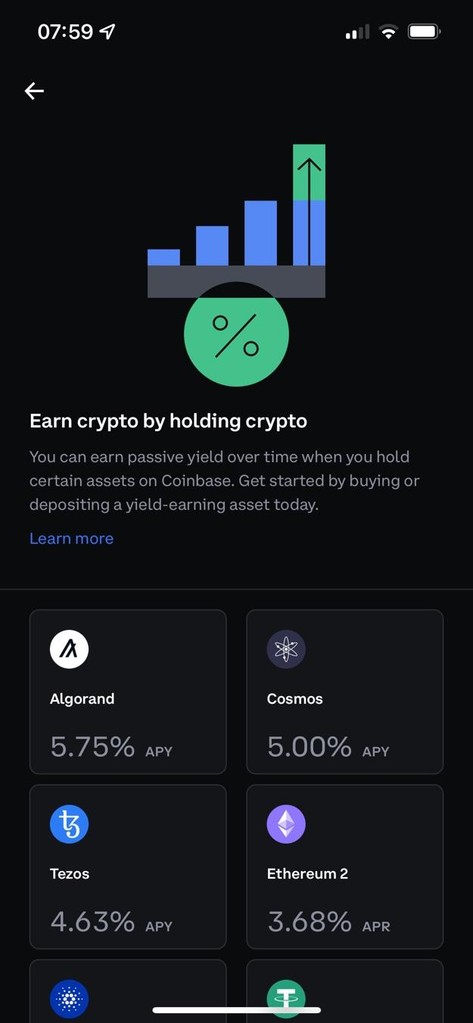TL;DR – Should I use Coinbase to stake my crypto?
Coinbase supports staking for 10 coins including the opportunity to stake ETH2. Staking is locked with lock-up periods ranging from 3 days – 3 months, rewards are paid out in the same time frame, and rewards vary from 0.00% – 5.75% APY. To stake on Coinbase, users need to join a waitlist and Coinbase charges a 25% commission fee on all rewards earned.
Pros
Cons
Types of staking on Coinbase
Coinbase is the biggest regulated crypto exchange in the U.S and probably one of the most well-known in the world. With U.S regulation typically comes a limitation on high-yielding interest products like staking, and it’s evident in Coinbase. With only 6 coins available to stake, it lags behind many of its competitors, and its potential APY (annual percentage yield) offering is less than appealing, with a maximum of 5.75%. Users wanting to stake with Coinbase need to join a waitlist, and wait times can be from a couple of weeks to up to a year. Coinbase also charges a 25% commission on all rewards earned through staking, some of the highest staking fees we’ve come across.
Staking allows you to earn rewards on your crypto by contributing to a particular asset’s Proof of Stake (PoS) network. Without getting too technical, it’s a way to earn interest from the blockchain by letting it use your crypto to validate blocks. There are numerous different ways to stake, but Coinbase only supports locked staking.
Locked Staking – High Risk, Average Yield
Locked staking means you need to lock your crypto in for a certain amount of time before you can start earning interest on it. As a general rule of thumb, the longer the lock-in period, the higher the reward. But locking in your crypto comes with its risk, as the value of the locked crypto might decrease within the staking term, possibly outweighing the rewards gained. Coinbase only offers locked staking, and lock-up periods vary from 3 days to 3 months. Its highest interest coin, Algorand (ALGO), has a potential APY of 5.75%, and other coins include Cosmos (ATOM), Tezos (XTZ), Dai (DAI), Cardano (ADA), and Ethereum 2.0 (ETH2).
Ethereum 2.0
Coinbase gives its users the ability to stake their ETH to earn rewards. When you stake your ETH, it is converted to ETH2 and used to help with the upgrade of the new ETH2 network. The price is identical to ETH. The downside is your staked ETH will be locked up until the next phase of the ETH2 network is complete, and you will only see the rewards upon the rollout of the upgrade. This is speculated to take up to two years. If you have some spare ETH and aren’t planning to trade it, this could be an excellent way to let it grow, but the risk is a lot can happen in two years, and ETH isn’t guaranteed to gain in value after you lock it in.
Staking Management
Coinbase has a central dashboard where you can view and manage your staked assets. You can access it by navigating to the Assets tab on the left of your desktop. Click on Earn Yield on the right of the screen, and you’ll be taken to the dashboard with an overview of assets currently staked and your APY earnings to date.
Staking on the app
Staking on the Coinbase mobile app is as easy as staking on the desktop platform, with the same coins available and a similar dashboard. Just click on the Assets tab on the bottom navigation panel of the app and scroll down to Earn Yield.
Conclusion
What we’ve come to realise about crypto exchanges is that once they are regulated in the U.S., the staking options are generally minimal and subpar. Now we aren’t saying it’s not worth staking on such exchanges, as with regulation comes security and stops the chances of any fraudulent activities. But what we’re merely saying is that if you’re a pure crypto trader looking for an advanced staking platform with many investment opportunities, you probably won’t find it with Coinbase.
For U.S. users, we have used so many better staking platforms; Binance is top of mind, though unregulated in the U.S. If you are looking for a regulated U.S exchange with ample more staking opportunities than Coinbase, we would recommend trying Gemini. For users outside of the U.S., we don’t recommend Coinbase. To join a waitlist, and possibly wait a year, to only have the chance to stake 6 coins with minimal APY, and have Coinbase take 25% of your rewards as commission, doesn’t seem worth it.
Frequently Asked Questions
Staking is challenging for most investors if you don’t have the right tools. Staking without a third-party service requires running a node and funding it, which includes providing a large deposit and bond. Coinbase does all of that for you, and you can easily stake your assets with a couple of clicks.
Coinbase has 10 coins available for staking:
Locked staking:
Algorand (ALGO), Cardano (ADA), Cosmos (ATOM), Ethereum 2.0 (ETH2), Solana (SOL), and Tezos (XTZ).
DeFi yield:
Dai (DAI, and Tether (USDT).
Coinbase only supports staking for two stablecoins: Dai (DAI) and Tether (USDT).
Yes, lock-in periods vary from 3 days to 3 months
Staking rewards are minimal compared to many of its competitors, with the highest APY potential of 5.75% for ALGO.
Reward pay-outs vary from 3 days to 3 months.
With only 6 coins available, we don’t think so. Binance has far more attractive staking options and rewards, and for U.S.-based users, Gemini has more than 45 coins available with APY potential above 8%.