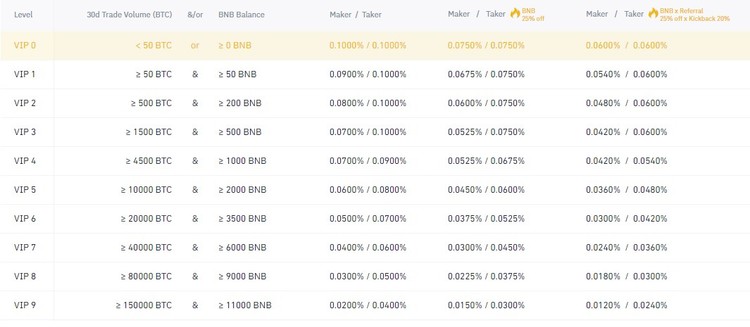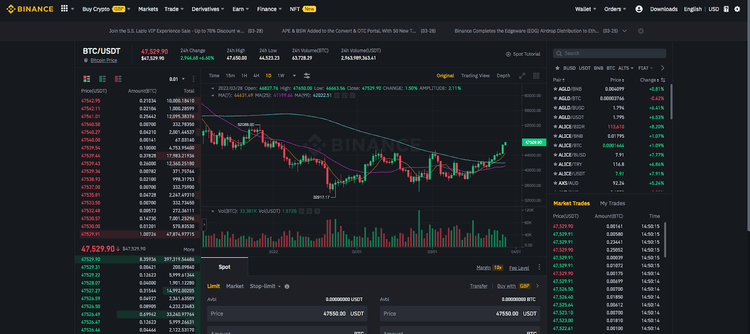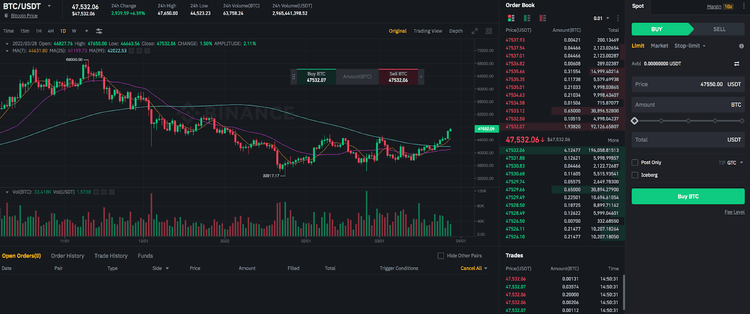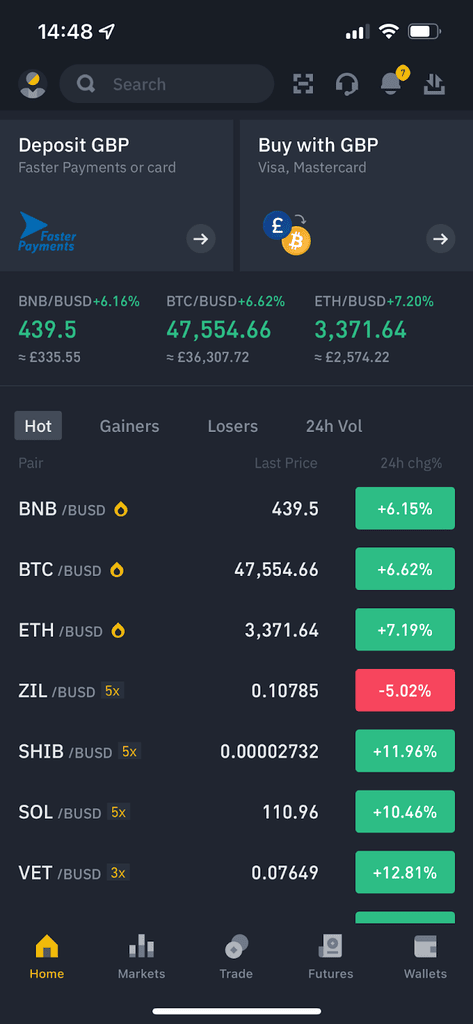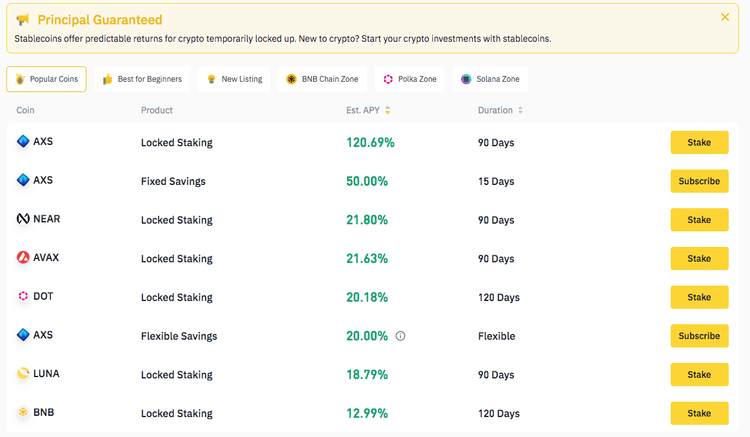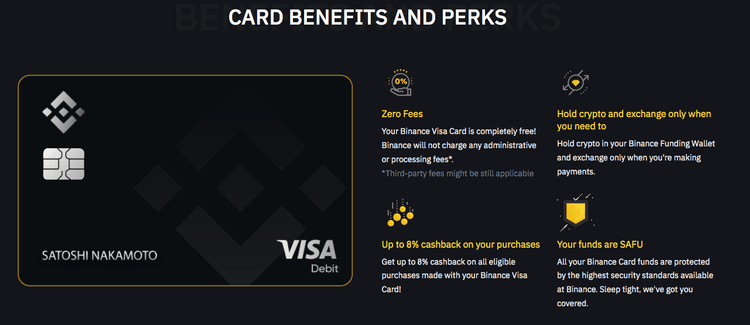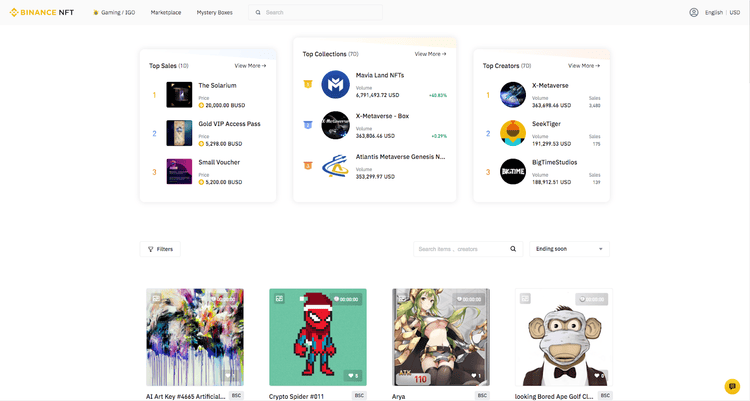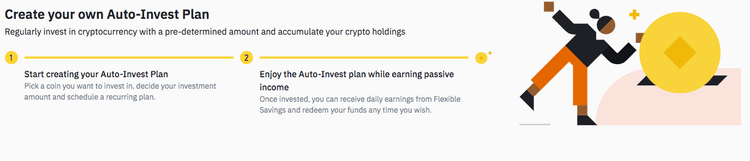Binance Overview
Introduction
Binance is currently the world’s largest cryptocurrency exchange by trading volume. Founded in 2017 by Changpeng Zhao, a crypto entrepreneur who previously worked for Blockchain.info and as CTO of OKCoin, Binance has grown into an exchange with one of the widest selection of available cryptocurrencies (and its own coin, BNB, is the fifth most valuable coin in the world at the time of writing), as well as some of the lowest trading fees in the world.
Binance has also launched several security tools aimed at improving trust in crypto, including the Binance Smart Chain, which utilizes proof of staked authority to ensure that a transaction is validated.
For all of its merits, however, Binance does have its drawbacks. The exchange has run into a number of regulatory issues in a number of different countries during its operation. It can also be quite overwhelming for novice traders, who won’t understand all of the complex features available on its UI.
Is Binance Safe?
Binance employs a number of advanced security features in order to keep customers’ coins and funds safe. However, you should know that on May 7, 2019, hackers stole 7000 bitcoin worth $40 million in a large-scale security breach using a variety of different methods. Binance ended up covering these losses in full, and no one was out of pocket a single dollar.
Despite this attack, Binance is still considered a very safe cryptocurrency exchange trusted by millions, and, to date, no customers have lost any money to thefts or hacks. They utilize a number of strict security protocols, including:
- Supporting strict sign-in protocols using two-factor authentication, including hardware, app-based, SMS, and email methods.
- A number of advanced access control opt-in security features such as IP and wallet address whitelisting, API access control, and device management.
- An advanced risk management system that analyzes withdrawal attempts, password resets, two-factor authentications, and email address changes.
- Advanced wallet security measures, including multi-signature and threshold signature schemes (TSS).
- User data and personal information encryption and protection. Data in transit is also secured with end-to-end encryption so that only users have access to their personal information.
- The vast majority of user funds and assets are stored safely in offline, cold storage facilities. This means that even in the event of a security breach, most funds and assets cannot be accessed.
In addition to the various security features, Binance stores 10% of all trading fees in a secure fund as a sort of insurance and protection against user funds in the event of some sort of breach. This isn’t exactly like having third-party insurance, but it does offer some level of protection against theft.
Getting Started
Which cryptocurrencies can you buy on Binance?
As the largest cryptocurrency exchange by volume in the world, Binance has a metric tonne of cryptocurrencies available to trade. With over 405 cryptocurrencies available on its platform, there are ample opportunities to trade crypto favorites like Bitcoin, Ethereum, Cardano, and Litecoin, while also leaving room to discover relatively unknown coins that may have the potential to 10X or 100X in the next year. In addition to crypto, Binance also supports a wide variety of Fiat currencies including USD, EUR, AUD, GBP, and HKD, and a number of stablecoins such as Tether, USD Coin, and Binance USD.
For the full list, check out Binance’s Cryptocurrency Market.
Sign-up / Verification Process
Opening an account with Binance is quite simple and straightforward. Simply follow these steps:
- Step 1: Head to the Binance website
- Step 2: Click on the “Register” tab in the top right-hand corner and state which country you live in. Since we’re assuming that you’re an individual, click on “Create Personal Account” and then submit and verify your email and phone number. This whole process can take a few minutes as the information gets verified by Binance. Once you’re verified, you’ll have access to your Binance account.
- Step 3: We strongly advise that you enable two-factor authentication or 2FA to enhance your account’s security. After creating your Binance account, click on “Go to Dashboard” and an option to enable 2FA should automatically appear.
- Step 4: Link your preferred payment method (such as one of the methods discussed below).
- Step 5: Deposit funds and start buying and selling cryptocurrencies.
We found the entire process was easy and didn’t take longer than five minutes. We have read about delays occurring when trying to link to a preferred method of payment. We never experienced a delay ourselves.
Funding Methods
Binance offers a number of different payment and funding methods for buying cryptocurrencies. The most popular ways involve linking your debit card, credit card, or bank account, or buying crypto directly from other users on Binance P2P. European traders can deposit and withdraw cash using a SEPA bank transfer.
We tried several funding methods ourselves and were pretty happy with the results. Linking a credit card was a straightforward process, and once we deposited money, it showed up in our wallet almost immediately (although it can take up to five minutes).
Withdrawal Methods
Withdrawing fiat and crypto from Binance is a simple and straightforward process. Simply login into Binance, click on “Wallet” in the upper right corner, then click on “Fiat” or “Crypto”. Next, select the coin or fiat you want to withdraw and select the network you want to use. Binance will let you know what fees are associated with the withdrawal before you confirm your selection. Enter the withdrawal address and the amount that you want to withdraw and, finally, verify your transaction and the withdrawal will be complete.
We find it very simple to withdraw our funds back, and the money always shows up in our account almost immediately.
You can read a more in-depth guide about how to withdraw here.
Fees
Binance’s greatest selling point and perhaps what it’s best known for is its fee and pricing structure, and has some of the lowest fees in the world when it comes to trading crypto. Fees start low and move lower. Binance can do this because it uses a volume-based pricing model and incentivizes further discounts if you take advantage of its proprietary cryptocurrency (BNB) to trade. Let’s take a look at the breakdown of Binance fees:
Purchase fees
If you choose to buy your cryptocurrencies with a debit or credit card, you can expect to pay up to 4.5% in fees, which we find outrageous. Almost regardless of your circumstances, we highly recommend you to open a Binance account and fund it rather than buying crypto using a credit or debit card.
Trading Fees
When it comes to trading, Binance charges a 0.1% fee for trades and 0.5% for Instant Buys and Sells – that is, buying or selling cryptocurrency instantly for fiat currency. The fee depends completely on the amount of the trade, so the higher the transaction, the more you will pay for the fee. If you own BNB, you can enjoy a 25% discount on all trading fees, and there’s no minimum needed, so it’s highly encouraged to keep some in your account and use this as your primary method of trading, especially if you intend to trade a lot.
The 0.1% trading fee is a general guideline as Binance uses a volume-based pricing model (based on your 30-day trading volume), which can reduce your costs. The exchange has 11 pricing levels (VIP 0 – 10) depending on your 30-day trading volume. Binance also uses a standard maker-taker model that rewards those who contribute a significant amount of liquidity to the market, while charging those who reduce liquidity.
The Platform
Platforms & Ease of Use
Binance lets you access their exchange in a number of different ways including via browser, desktop app, and mobile app available on both the Apple and Google Play stores. This kind of usability is one of their key strengths and is great for both new users and experienced traders. Since their revamp in 2019, it is easier to trade directly from your dashboard without being overwhelmed or confused.
From the dashboard, you can view your charts, your portfolio, market trends as well as all the trades you’ve made currently and in the past. To manage payments, just navigate to the account page. To handle all of your deposits and withdrawals, simply navigate to the “Spot Wallet” from the top navigation, select your asset, and follow the instructions.
Users can navigate between Classic, and Advanced trading screens, according to their level of trading knowledge. The classic interface is the simplest way to trade cryptocurrency and simply gives you the opportunity to exchange two different types of fiat currency or cryptocurrency. We feel that this interface is a great starting point if you’re still getting a feel of how to trade.
The advanced mode gives you access to more sophisticated features including advanced order types, price and market depth charts, bid and ask order books, as well as trade history, and open orders overview window. This was definitely designed with more advanced traders in mind, so if you don’t know what any of this stuff means then we would recommend sticking to the basic interface.
Mobile App
Binance offers a fantastic mobile app, available on iOS and Android, which is praised almost universally for its clean, intuitive interface and ease of use. The app allows you to quickly and easily browse, buy and sell cryptocurrencies directly from your smartphone using your credit or debit card, or one of the other funding methods available. The app actually comes in two versions – Lite and Pro.
The Lite version is aimed at beginners while the Pro version has a number of additional features for more experienced traders. Essentially, the Lite version features a simplified interface that lets you buy and sell popular crypto without the more complex trading features. The Pro version features a more sophisticated interface and gives more advanced users access to Binance Earn, Binance P2P, and access derivatives trading with Binance Futures. It also has additional trading features including futures, staking, liquidity farming, slot auctions, and more.
The Binance app comes with Binance Pay so you can make instant crypto payments. It also has Binance Earn, which lets you stake your coins and earn interest if you’re not currently using them, all from your smartphone.
Overall, the Binance Lite app should be all you need if you want to start trading cryptocurrencies; we would recommend you to skip the desktop experience completely, as it will only confuse you.
Trading Features
As you might expect from the world’s largest crypto trading platform, it offers investors a comprehensive list of trading features. To start, it has 7 order types:
- Limit order – Place an order at a specific order or a better price
- Market order – Orders that are matched immediately at the best available price
- Stop-limit order – Orders that are set at a specific timeframe and executed at a particular price after a given stop price has been reached
- Stop market order – Similar to a stop-limit order, except when the stop price is reached; a market order is triggered instead
- Trailing stop order – This allows you to place a pre-set order at a specific percentage away from the market price when the market swings
- Post only order – placed in the order book but not executed immediately
- Limit TP/SL order – set a take profit or stop loss price before opening a position
In addition to the order types, Binance lets you participate in short-selling, spot trading, margin, and leverage trading (up to 10x), four different futures products, and options. We’ve summarised some of the futures products below:
- USDS – Margined Future Contracts – Supports perpetual and delivery contracts and settled in USDT or BUSD
- Coin- Margined Futures Contracts – Supports perpetual and future contracts and is paid in cryptocurrency
- Binance Leveraged Tokens – An innovative product that allows users to gain increased exposure to specific crypto without worrying about liquidation
- Binance Options – Simplified options trading for retail users. With the built-in leverage offered, users can maximise profits while minimising downside risk
We really enjoy Binance’s integrated advanced charting. You can switch between 3 views; original, trading view, and depth. There are currently 101 technical indicators, including indicators like moving average and Bollinger bands. It also features another 80 tools, including an extensive array of drawing tools, for you to analyse any market in depth.
Volume & Liquidity
Given Binance’s enormous size, it isn’t surprising that it has a massive demand and supply for almost every cryptocurrency. According to Coinmarketcap, Binance has average liquidity of around 800, putting it squarely at the top of all exchanges when it comes to liquidity. Popular pairs such as BTC/EUR can reach an 825 rating, making Binance one of the most liquid Bitcoin to Euro pairs. Binance enjoys a 9.9 exchange score with a monthly trading volume of around €6.7 trillion, making it the exchange with the highest trading volume.
Additional Features
Binance Earn
Binance Earn is a great feature that facilitates the staking of coins so that you can earn interest on currencies that you currently aren’t trading. There are three different ways of staking:
- Savings: This is the method with the least of amount risk. It allows you to stake or lend crypto and generate interest on it while still allowing you to withdraw it whenever you need it.
- Locked Staking: This method allows you to stake your crypto for a fixed period of time with the option of earning higher interest rates. However, you can’t withdraw your crypto until the staking period ends, or else you lose all of the interest gained up until that point. The interest rates for locked staking vary depending on the number of days your funds remain locked on the exchange. For example, you can lock your funds as BUSD, USDC, or USDT for 7 days for 4.5% interest, or 90 days for 5.1% interest.
- Launchpool: When new coins are released, you can join a new launchpool, stake your current coins, and earn new coins as interest in the hops that they will be worth significantly more in the future.
There are dozens of cryptos users can stake on Binance, with varying APRs going as high as 120%. Binance also enables users to farm liquidity and truly offers a wide range to earn a return on your crypto – provided you know your way around crypto.
Binance Visa Card
Binance offers a Visa card that can be used with over 60 million merchants worldwide. The card is completely free and there are zero fees associated with using it, and you can earn up to 8% cashback on some purchases. However, to reach that full 8% cashback reward, you need to have a minimum of 6000 BNB in your wallet – which is about $250,000 at the time of writing.
While the full 8% cashback isn’t exactly accessible for novice traders or those with a handful of altcoins, you can still get a 1% cashback without having to have a quarter million in BNB on hand.
Crypto Loans
Binance offers loans that can be taken out by using your current crypto holdings as collateral. You can then use this loan to trade crypto or withdraw it as cash. There are, however, risks involved. If the crypto you used as collateral loses value or you can’t pay the loan back in time, your crypto could be liquidated to cover the costs of the loan. The interest rates of the loan are calculated daily and hourly and currently stand at 0.001042% and 0.0250% respectively.
The Binance NFT Marketplace
Binance has its own NFT marketplace which was created to satisfy the new demand for the buying and selling of NFTs. The marketplace lets creators mint and sell NFTs, and allows Binance users to bid on or buy them. The difference between Binance’s NFT Marketplace and a platform like Opensea is that Binance only lets a number of pre-approved creators mint NFTs.
This marketplace lets pre-approved creators mint and sell NFTs and lets Binance users bid on and buy them. After using the marketplace to trade a few NFTs, we found that, while it was great for beginners looking to dip their toes into the NFT market, Binance’s market is still quite young, and so doesn’t have any of the rarest or most sought after NFTs. That being said, we can imagine that this will change as the marketplace grows and attracts more attention.
Launchpad
The Binance Launchpad lets you discover and buy upcoming new coins directly on Binance before they go mainstream. It also allows you to stake your own coins to collect freshly launched coins using the launch pool feature. Binance will let you know well ahead of time of any new projects on the Launchpad, and provide you opportunities to buy into these projects if they sound appealing to you. They will also provide advisory services so that you have some information and context surrounding the new project.
Trust Wallet
Binance doesn’t have its own built-in wallet, and instead uses Trust Wallet, a company it owns since 2018. Trust Wallet is an open-source, decentralized, mobile cryptocurrency wallet that supports Ethereum and over 20,000 different Ethereum-based tokens. Trust Wallet also allows staking of multiple digital assets, and lets users retain control of private keys. We find that this wallet strikes a reasonable balance between convenience, features, and security.
Auto Invest (Binance DCA)
If you’re someone who wants to take a much more passive approach to trading, Binance has a feature for that too. Auto Invest allows you to purchase crypto on a regular basis at consistent intervals. This means that instead of constantly having to watch charts to find a good buy-in, you use a dollar-cost averaging (DCA) strategy that will earn you consistent growth over time. The whole system is very simple to set up, and Binance gives you full control over what coin you want to buy, the amount, and the intervals you want to purchase crypto at. You can also easily pause or cancel your auto-invest strategy at any time.
Customer Support
Another area where Binance shines is its customer support. In addition to its extensive library of self-service support content, Binance offers 24/7 customer support that makes it easy to get in touch with a knowledgeable professional to help tackle any issues. There is also a massive community support initiative spread across all the major social media platforms where you can participate in discussions, stay up today with crypto trends, and get help with any platform or crypto-related queries you might have.
We found their library of support content really easy to navigate and helpful with common topics such as how to reset your password, change email address, etc. We also used the chatbox in the bottom right corner of the screen to access this content and found it was really helpful for narrowing down the issue. When we couldn’t find an answer to an issue, we were asked to be put in touch with customer service. Binance notifies you once a customer service representative is ready to chat with you, so you don’t have to wait with an open tab the entire time. We were pleased to speak with an actual human being within 5 minutes, which is much faster than most other crypto exchanges.
Conclusions
For Beginners
Binance is a great platform and exchange precisely because it’s geared towards traders of all levels of experience, and it can accommodate beginners. However, it’s you’re a first-time trader with absolutely no trading experience to speak of, we recommend one of two courses of action: either focus on the Binance Lite app, which is great, or perhaps find another exchange like Coinbase or Bitvavo to start trading. Once you’ve purchased a few cryptocurrencies, have a few trades under your belt, and are curious about more advanced options – Binance will be a great platform to continue working on your trading skills.
For Experienced Traders
There are no two ways about it – If you are an experienced trader, you’ll hardly find a better crypto trading platform than Binance. With a vast number of currencies available to trade, low trading fees, and advanced trading features such as short-selling, margin trading, leverage, and futures, we can highly recommend Binance for experienced traders looking to get into crypto.